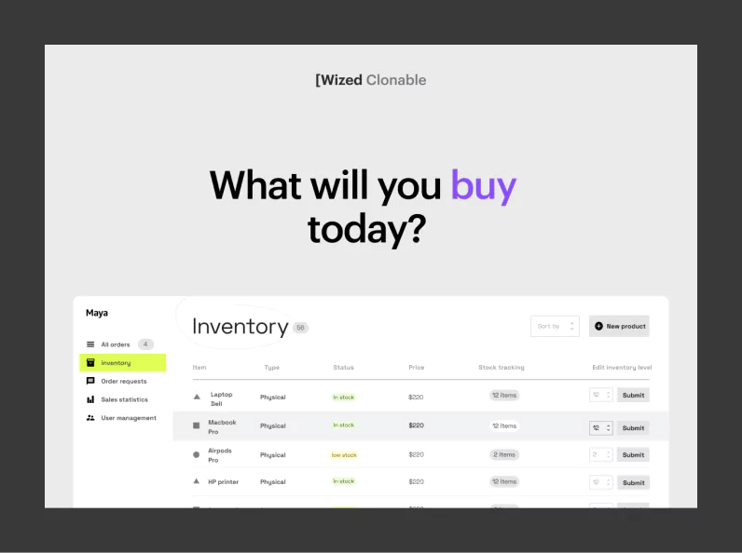Build a bulk ecommerce store
Build an advanced bulk ordering app with these step-by-step instructions.
Set up advanced authentication
In this lesson, you'll learn how to set up advanced authentication for a bulk e-commerce app.
Here, you're going to learn how to:
- Set up auth requests
- Display server error messages
- Store the request response in a cookie
- Load users
- Set up complex access control rules
- Display loaders
- Show/hide elements based on request states
Render products, and build an add to cart functionality
In this video, you'll learn how to render lists and compute values in our bulk e-commerce app.
Here, you're going to learn how to:
- Render a list of products
- Build add to cart functionality
- Add a loader
Building custom dashboards for customers and admins
In this video, you'll learn how to build dashboards for an e-commerce app.
Here, you're going to learn how to:
- Create order requests
- Building a supplier dashboard
- Building a customer dashboard
- Setting up user management
- Setting up inventory management
Build custom template pages
In this video, you'll learn how to build custom template pages for an e-commerce app.
Here, you're going to learn how to:
- Set up a query parameter
- Send query parameter value in a request
- Populate data based on response
#Cloneable
Feel free to clone the project.